Help: How to use the Tech Blog
Per vedere i contenuti, le risposte ed utilizzare tutte le funzionalità Accedi
Everything you need just a click away
The Tech Blog is the digital space where everyone can share their technical expertise and where you can ask questions to other workshops and Magneti Marelli experts for real-time help from the network.
Blogs and Research
In developing the new version, we gave relevance to research to enable us, before asking a new question, to find out whether anyone has already faced a similar problem to ours. We have added the advanced search to refine the results for more complex requests.
All posts are tagged and thus categorised by car brand so that information can be more easily found. Each content hosts a sidebar "You might also be interested in" with the related posts in order to quickly display one or more previews of related topics (by title, tag, content or category).
Also the categories of the blog have been harmonised:
- Questions: the category grouping the posts posted by the workshop network.
- Solved cases: all procedures and reports that contributed to solving a problem.
- Assistance info: information, technical tips and contributions from the MM help desk.
- Events: news, product information, the Checkstar world.
- Articles: a new category where notices and special product information will be displayed.
To enter a new question: https://www.checkstar-techblog.it/en/new-question/
We recommend that you fill in the new post with all the required information, in particular the nameplate will automatically retrieve the Make, Model and Year of the vehicle. Please be precise and detailed regarding the field containing the text of the application and/or the attachments entered.
Forms
With a view to computerising and digitising processes, and speeding up communications and orders, we have created the new section with the collection of all forms that were previously sent through traditional methods. The forms have been optimised and grouped and new functionality has been added: the Call Centre will receive an email notification containing the file in pdf format automatically signed by the sender. All submitted forms will be registered and made available later in the user profile area.
Video tutorials
For easy reference all video tutorials have been integrated into the Tech Blog in real time. In this way, video content appears in the search results. Comments can be made directly in the platform or on the YouTube channel.
Password Recovery
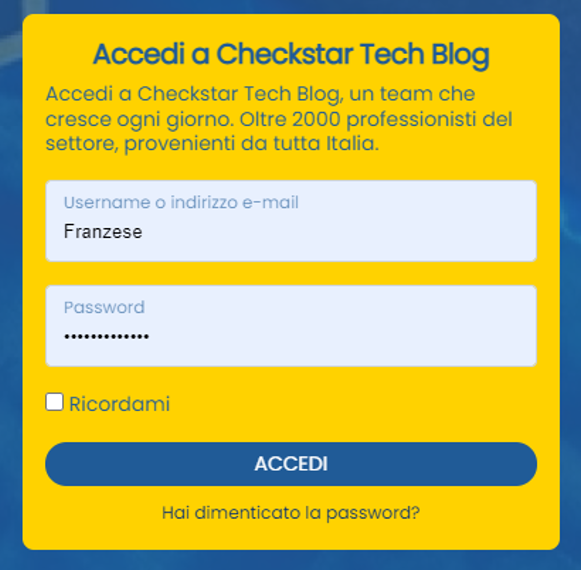
With the new Tech Blog configuration, we have added the "Forgot your password?" recovery function. With this function, all you have to do is click on the link and follow the procedure that is proposed, in order to independently define a new access password.
Didn't find what you were looking for? Checkstar - Tech Blog
Advanced search
Filter content to get useful answers
Ask the network
Ask a question and get help from other workshops
Online requests
Ask for help to the Magneti Marelli Checkstar technical area
Tech Chat
Magneti Marelli Checkstar responds in real time to your request